Automated Tests
Professional app development also includes testing the app before delivery.
To avoid having to run the same tests manually before each deploy, tests can be recorded and replayed in utalic.
To do this, click the record button and perform the desired actions in your new app.
This way you create UI tests super fast. Before a new deploy, these tests can then be run. If individual actions no longer work because, for example, certain menu items suddenly no longer open, the test fails and the developer can take care of bug fixing.
This ensures that interactions that have been tested once are automatically tested again and again, and that errors that have been found once do not occur a second time.
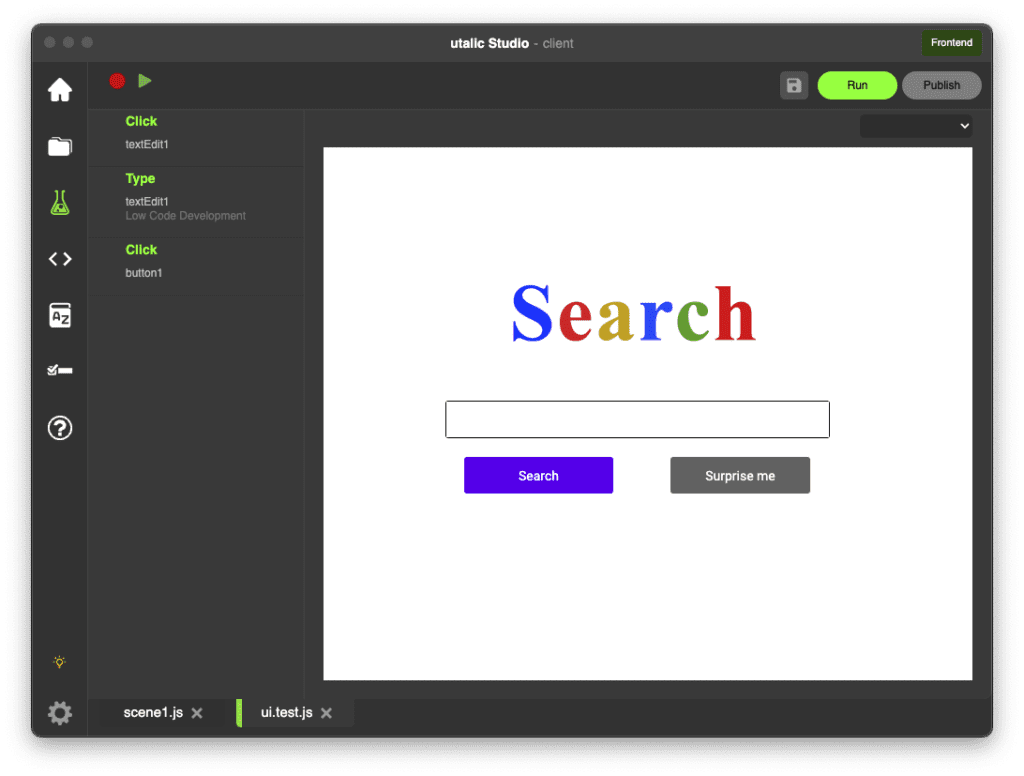
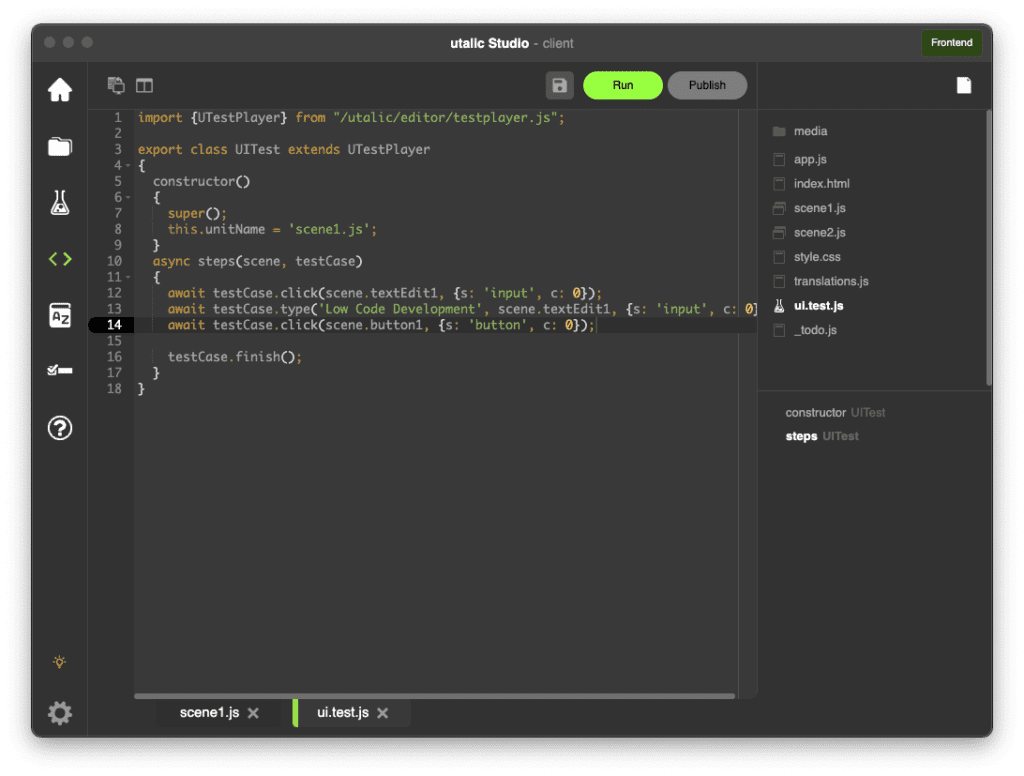
Test Coding
Of course, not every test scenario can be recorded via a visual recorder.
It often makes sense to work with randomly generated data, to define conditions or to run certain test sequences in a loop.
The good news: The tests that are recorded with utalic are immediately converted into a JavaScript code. This can, of course, be modified to suit individual needs.
