When it comes to good software, it’s also about documenting the generated code well.
The Code Documentation feature in utalic makes it easy to create and manage technical documentation for your projects. With this feature, you can create detailed explanations of your code, add comments and notes, and organize your documentation in a clear and readable manner.
One of the key benefits of using the Code Documentation feature is that it helps to improve collaboration within your team. With clear and organized documentation, it is easier for other developers to understand your code, which can save time and reduce the risk of errors. This is especially important for larger projects, where multiple developers may be working on different parts of the codebase.
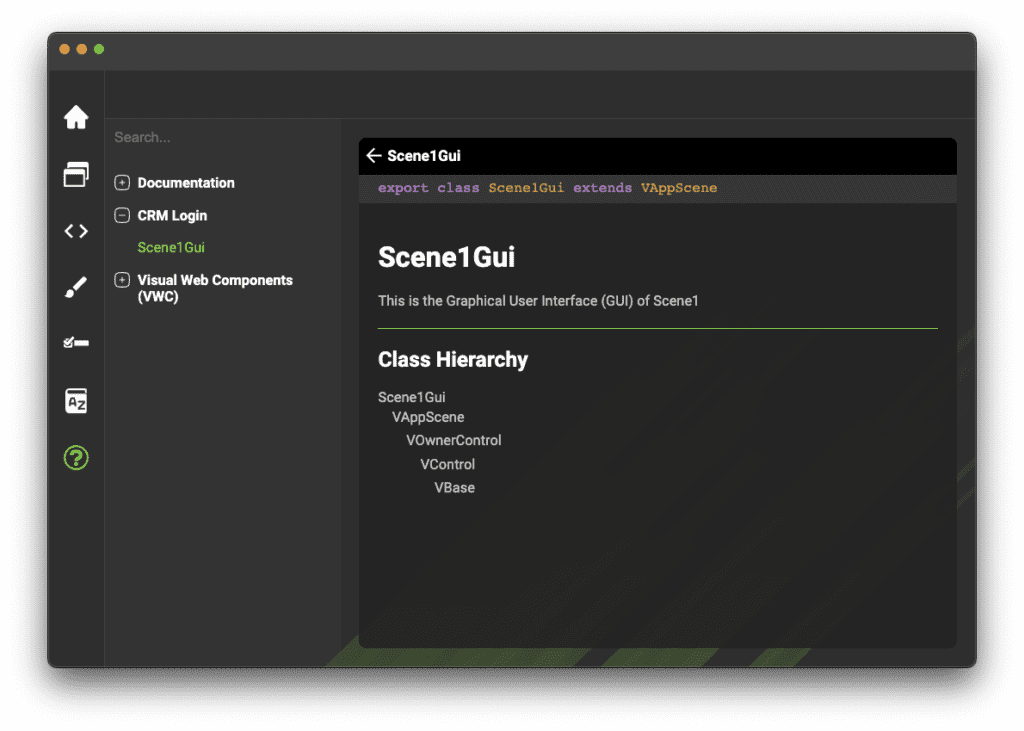
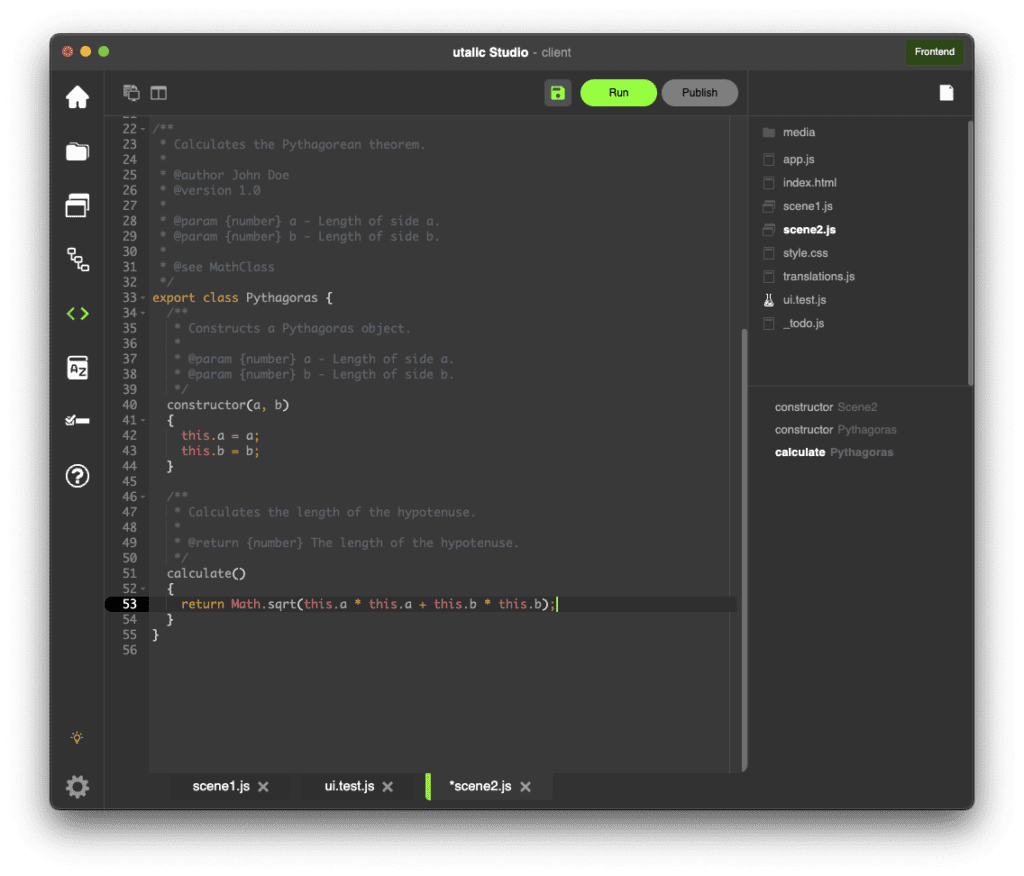
Fully Integrated
In utalic, the Code Documentation feature is integrated directly into the JavaScript Code Editor. This makes it simple to add documentation as you are writing your code, so you never forget to include important information. You can also easily format your documentation using markdown syntax, which makes it easy to read and navigate.
To make it even easier to create and manage your documentation, utalic provides several tools that help you stay organized. For example, you can group related documentation together, create tables and lists, and even add images and code snippets to your documentation.
One of the most important aspects of good code documentation is keeping it up-to-date. With the Code Documentation feature in utalic, you can easily update your documentation as your code changes, so it always reflects the most recent version of your project.
Improve code quality
Overall, the Code Documentation feature in utalic is a powerful tool that can help you create high-quality, readable, and maintainable code. Whether you’re working on a small personal project or a large enterprise application, this feature can make a big difference in the quality and reliability of your code.
