Jump to line
utalic is a Low-Code platform that offers a powerful code editor to its users. With its multiple advanced features, it makes coding a lot easier and efficient. One such feature is the ability to jump to a specific line number. In the code editor, you can simply press Control+G and a small dialog will appear where you can enter the desired line number. After pressing enter, utalic will jump right to the specified line. This feature is especially useful when you are working on a long code and need to navigate between different lines quickly and efficiently.
Jump to method
Another great feature of the code editor is the ability to jump to a specific method by name. By pressing Control+W, a dialog will appear where you can enter the name of a class method. utalic will then jump to the line where the method is defined. While typing the method name, you will see the search results in the dialog so you can see if a method with that name even exists.
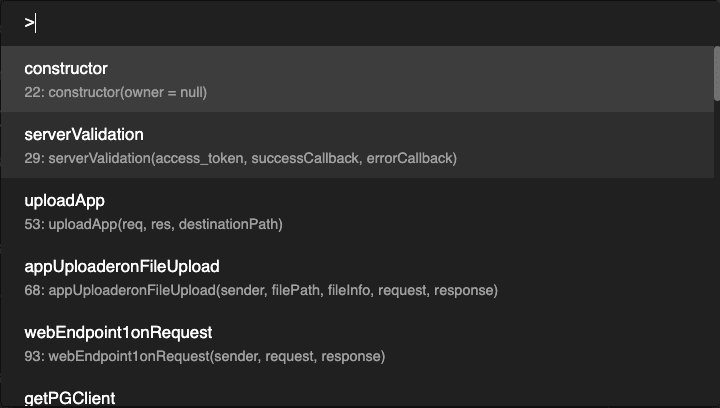
Both of these features make coding a lot faster and more efficient, especially when working on large projects. The ability to jump to a specific line number or method name makes it easier to debug and review code, and helps to save time by eliminating the need to manually search for lines of code.
In conclusion, utalic is a Low-Code platform that is designed to make coding easier and more efficient. The ability to jump to a specific line number or method name is just one of the many advanced features of the code editor. With its user-friendly interface and powerful features, utalic is the perfect platform for any web development project. Try it out today and experience the benefits for yourself!
