Visual Workflow Editor
The Workflow Editor in utalic is an intuitive and powerful tool for defining and visualizing the logic of your app.
With this editor, you can easily create complex workflows and logic without writing a single line of code.

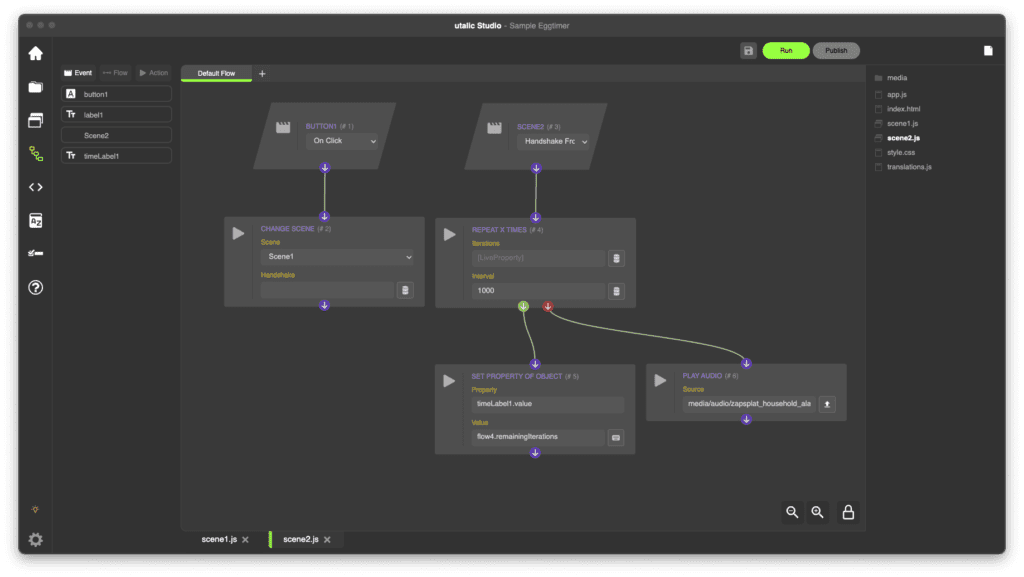
Drag, Drop & Deploy
The Workflow Editor provides a visual representation of your logic, allowing you to see the flow of your app and make changes quickly and easily. With its drag-and-drop interface, you can add new steps to your workflow, connect them together, and see the results in real-time.
To use the Workflow Editor, simply drag and drop the steps you want to include in your workflow. You can choose from a wide range of pre-defined steps, including conditions, actions, loops, and more. You can also create custom steps, if needed, by writing JavaScript code.
See the big picture
One of the key benefits of the Workflow Editor is that it enables you to see the big picture of your app and how all of its components fit together. This makes it easier to identify potential problems and make changes to improve the overall flow of your app.

Join the revolution
In conclusion, the Workflow Editor in utalic is an essential tool for app developers and designers. With its user-friendly interface and powerful features, you can create complex workflows and logic with ease, making the development process faster and more efficient.
Give it a try and register for our free 30-day trial version!
