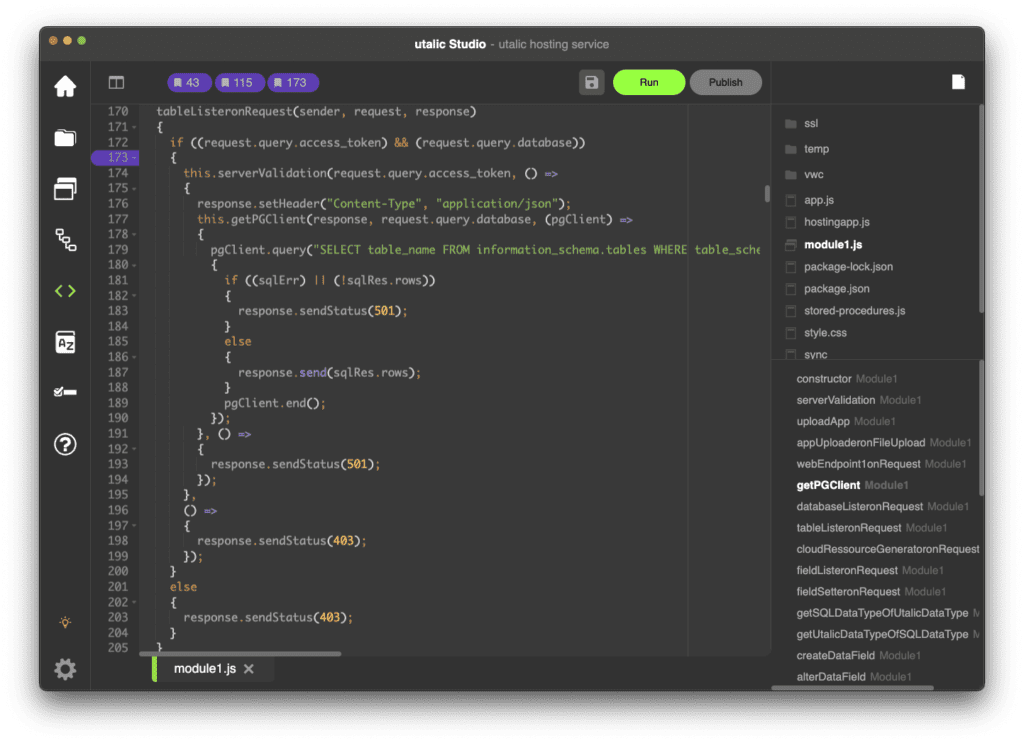Jump!
When developing software, it is crucial to be able to navigate quickly and easily through your code. This is where the line marking feature in utalic comes into play. This feature allows you to mark specific lines in the code editor, making it easier for you to jump between different parts of your code. This can greatly improve your coding efficiency and speed.
Line marking is especially useful when working on large and complex projects, where you need to keep track of multiple parts of your code at the same time. By marking important lines, you can quickly jump to the exact spot where you need to make changes, without having to search through your code manually.
Another advantage of line marking is that it helps you keep track of your code’s structure. By marking the lines that contain specific functions, you can easily see how different parts of your code are related to each other. This makes it easier to understand the logic of your code, and can also help you identify potential issues more quickly.
In utalic, line marking is easy to use and highly customizable. You can mark lines by simply clicking on the line numbers, and you can choose the color of the marks to fit your coding style. The line numbers are displayed above the code editor, and you can click on them to jump directly to that line.
In conclusion, line marking is a valuable feature for any software developer, and the line marking feature in utalic makes it easy and efficient to use. Whether you are working on a small project or a complex software system, line marking can help you stay organized and make your coding process faster and more efficient. Try it out today and see how it can improve your coding workflow!